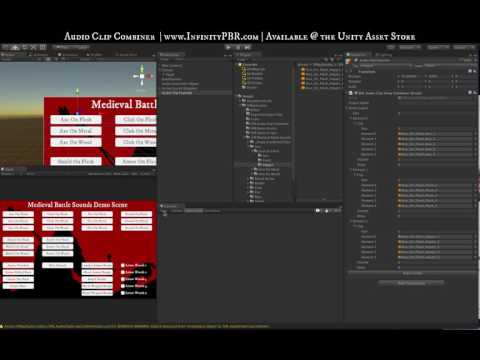Getting started & Tutorials
At the basic level, there is no difference between Infinity PBR models and others you’ll find on the Asset Store. We provide a lot of optional additions that may seem daunting at first. Dig into it a bit, and you’ll find them quite valuable. To get more help and discuss with others, join the Discord.
For those new to Infinity PBR, this short video will walk you through importing a character, loading the demo scene, and identifying key components in the inspector.
More detailed videos on specific topics can be found below.
Please note: I update the scripts fairly often, and sometimes information in the videos may become outdated. Please visit the Discord if you think you’ve found something in the videos that is so outdated, it needs a new video. Thanks for your understanding!!
Equipping With Prefab and object manager
Our humanoid characters, the Humans, Elves, and Half-Orcs, all come with their own wardrobe. They also come with wardrobe from the other packs, so if you have all, they can share each others wardrobe.
Plus, Armor Pack 1 and Armor Pack 2 add even more wardrobe that can be equipped on the humanoids.
Our equipment system includes the Prefab and Object Manager, allowing you to create your own wardrobe combinations and activate them with a single line of code. [It works with any prefab too…so can be used in other places if you want!!]
Mesh Morphing with the Blend Shapes Manager
In this demo video, the Low Poly Trolls are used to demo the mesh morphing capabilities and our Blend Shapes Manager and Blend Shapes Preset Manager scripts which come with the Unity integration.
Mesh morphing uses non-animated blend shapes to change the physical shape of the mesh, allowing for far more variety in the look of the characters. Our scripts makes it easy to adjust the settings in the inspector, save and load presets, set min and max values for each shape, and even randomize the values. The scripts work at run time as well for in-game customization and randomization.
Customizing textures with Substance painter
Nothing makes these characters more unique for your project than customizing textures. To accomplish this, we provide the Substance Painter source files for most characters.
In this video, we feature the Fish Man and demonstrate how our Substance Painter files are generally set up, and how you can quickly and easily customize the textures and export them for your project without learning much about how to use Painter.
Working with Concept art in Photoshop
Many of our packs include custom concept art, presented in ultra high resolution layered Photoshop format. As with most of what we do, customization and versatility is built into these files.
In Photoshop you can toggle layers to turn on or off wardrobe, body parts / features, and more, or more easily modify the colors or add effects. Packs with concept art will have 3 or more individual images.
Use the concept art on your website, in your game, or however else you see fit. The big studios have concept art. So you should too!
Music and Custom Mixes
We worked with composer Nathan Clearly who has created custom tracks specifically for Infinity PBR assets. Better yet, along with the ready-to-use composers mix, we include all the stems — individual sound tracks — and a Unity Audio Mixer component set up for you to re-mix your own versions.
Packs will also come with 9 drag-and-droppable alternative mixes we’ve already made.
Our inspector script will export all of your custom mixer snapshots with a single button click, making it insanely easy to create music that fits your level and your game.
Audio and our audio clip combiner tool
It may go without saying that audio is extremely important for your game. To help out, many of our packs come with audio, and we have a full Magic and Melee Sound Library package as well.
The audio library was recently updated, in this video we use the first version of the pack to demonstrate how you can use our Audio Clip Combiner tool in Unity to create clips combined from other clips.
Many of our audio clips come with multiple variations, with the intention that you could randomly mix them at run time, or for a more optimized game, mix a couple pre-combined variations and randomize between those.
Either way, this gives you a lot of control over the final audio clips.